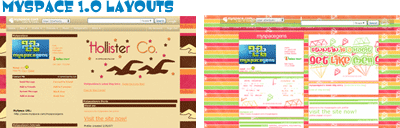The codes below will allow your to hide your real last
login, and allow you to customize your city, age, and last
login.
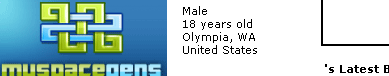
GET STARTED:
Hide Last LoginMyspace 1.0
Paste the following codes into your about me section.
Myspace 2.0
Paste the following in the CSS section under customize profile.
OR (you can use this instead)
You can make some of your infromation marked as private instead of hiding it.
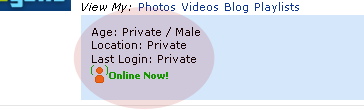
Go to customize profile and hover over the section with your age, sex, and location in it.
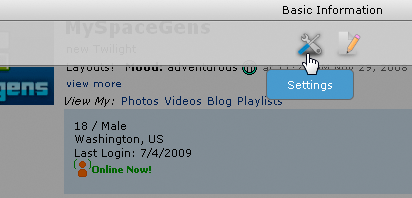
Click on settings in the box that appears, uncheck the boxes you want private, and click apply changes.
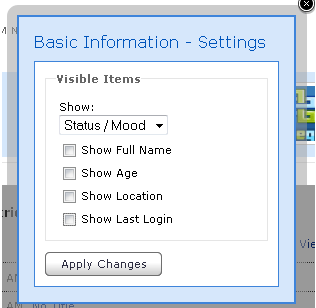
What's hot on MySpaceGens.com?
Top Generators
Top Codes
Animated GIF Maker
Take up to 50 images located on your computer and create what's called an animated GIF (where the...
Hide Age, Sex, Location
These codes will hide your age, sex, location, last login, headline, and online now next to your...
Link Drop Down Menu
Create and customize a drop down list with a go button that has your favorite sites in it. It could...
Hide Add Comment Link
These codes will hide the add comment link on your myspace profile. Stop people from leaving you...
Link Generator
Create cool, custom text links, as well as image links. Make them open in a new window, set the...
Hide Comments
These codes will hide your comments on your myspace profile. Since you're hiding your comments you...
Comment Box
Create a stylish custom comment box for your friends to type up thier comments in before sending...
Hide Friends
These codes will hide your friends (and only them) on your myspace profile. Codes for both myspace...
Online Now Icon
Tired of that boring old online now icon? Choose a new icon from our vast collection, click on it,...
Hide Last Login
The codes below will allow your to hide your real last login, and allow you to customize your city,...